In this post Show
Editorial Disclosure
I can’t be the only one who hates getting on the phone with travel providers.
Airlines, hotels, rental car companies. Getting on the phone with them is almost never fun, even on a good day. Add in mass delays and cancellations, and you could spend half your day trying to get in touch.
Fortunately, I recently discovered an easy hack for beating 1-800 numbers and endless phone trees.
It’s called Hold Assist, one of Apple’s newest software features that debuted with iOS 26.
More tech tips: The seven devices I always pack — and one you seriously need to pack
How Hold Assist works
Hold Assist effectively acts as your (free) virtual assistant. You place the call, then tell the device to put it on hold. When someone finally picks up on the other line, your phone (and nearby connected devices) will start ringing as if you are receiving a call.
Pick up the phone and dive right into your conversation.
Plus, your iPhone should intelligently recognize when you’re on hold and offer Hold Assist as an option after you’ve landed on the looping hold music.
If it doesn’t, these are the steps you need to follow:
- Place your call
- Follow whatever prompts you need to get on hold
- Tap More on the bottom left
- Click Hold Assist
Your call will then be put on hold in the background, and you can resume using your phone as usual.
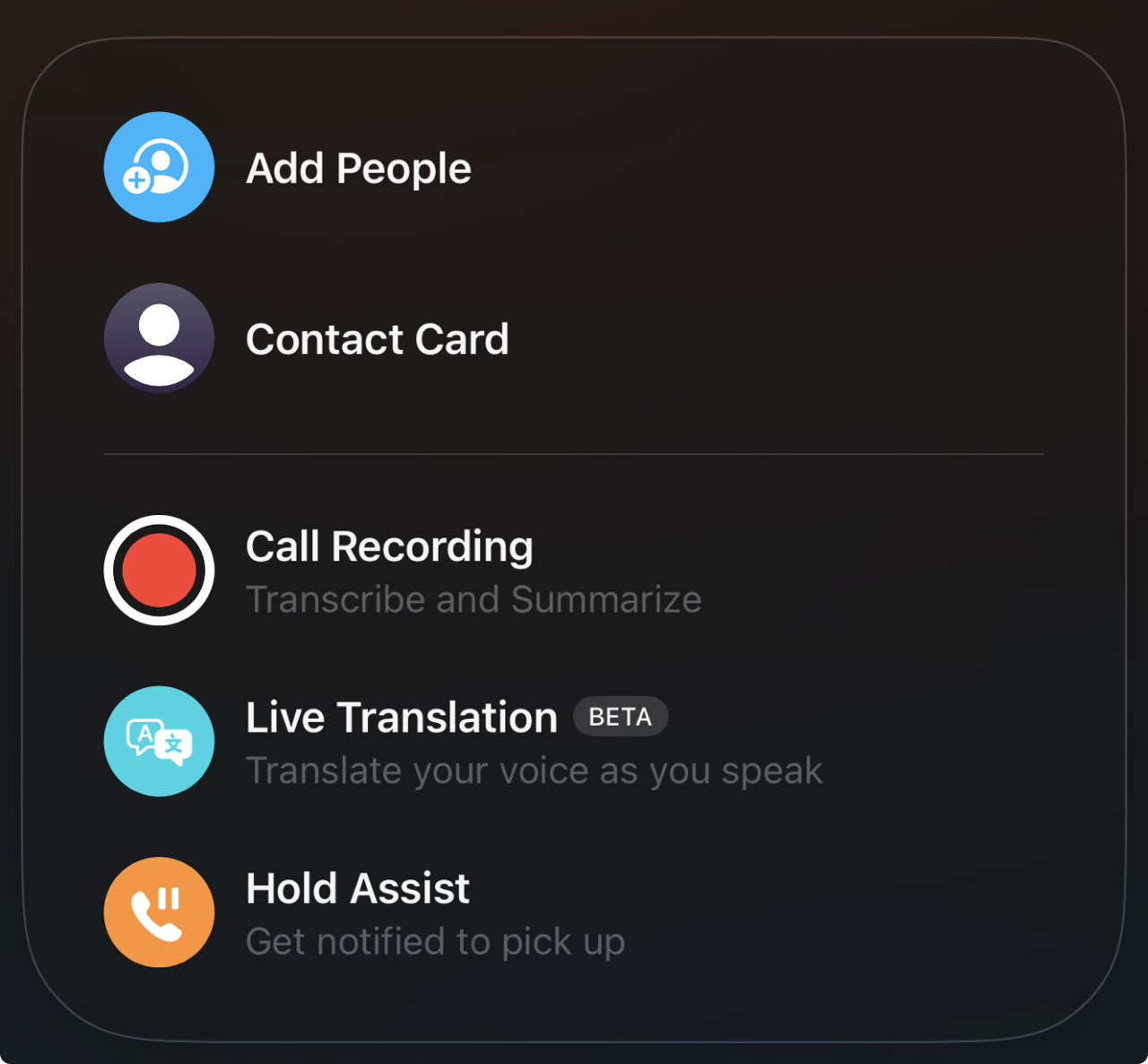
How I use Hold Assist to beat 1-800 numbers
Personally, I’ve been using this feature since its release and have been loving it. It’s saved me countless hours each day.
I’ve even started placing some of my 1-800 calls on hold immediately after the phone tree picks up.
Some airline phone trees will eventually just route you to a representative if you don’t provide any feedback, which makes the feature even more useful.
The biggest downside, however, is that every time it detects a response on the other line, it starts ringing.
So even if it’s just the phone tree asking for input, your phone might ring to tell you someone is awaiting your reply.
Also, beware: if you have a phone call on hold, placing a new call to a different number will automatically disconnect the holding call without any warning.
Android devices also sport a similar feature, dubbed Hold for Me, so be sure to check it out the next time you need to dial an airline.
Even if the hold music is as addictive as Turkish Airlines’, you’ll be much happier reclaiming your time to do other things than to sit around waiting for someone to answer.
For more on how I use tech to enhance my travel lifestyle, be sure to check out the seven devices I always pack — and one you seriously need to pack.












Comments Disclosure
Responses are not provided by or commissioned by any bank advertisers. Responses have not been reviewed , approved, or endorsed by any bank advertisers. It is not the responsibility of the bank advertiser to respond to comments.